For some of you which has been get Asus Zenfone Max pro might want to remove navigation bar on bottom side. I will provide you the tutorial. Please follow below step and dont worry, no need to root your device.
Please download all below files before you start :
If all has been download, we can start.
Remove Navigation Bar on Zenfone Max Pro M1 ( No Root )
-------------------------------------------------- -
1. Install ADB in your PC
2. Install Navigation Gestures Full Mod apk on your phone, then follow all the step ( give permission for all requested )
Until you reach this page :
Once you thick point 2 ( Hide Navigation bar ) you will get new screen pop up
On this step you need to connect your phone to your pc, then follow below instruction :
1. Extract ADB File you has been download
2. Open folder
3. Press Shift + Right Click, select Open with command prompt
4. Write = adb device
5. Make sure your adb show this following :
"List of devices attached
* daemon not running. starting it now on port 5037 *
* daemon started successfully *
(serial code) device "
or
showing your serial code device
6. Type as following ask from the screen on your phone to grant permission
it will be looks like like this
Press ENTER and if work it will shown as below
Once your done, back to your phone and thick back "Hide Navigation Bar" option
Please download all below files before you start :
If all has been download, we can start.
Do This With Your Own Risk
Remove Navigation Bar on Zenfone Max Pro M1 ( No Root )
-------------------------------------------------- -
1. Install ADB in your PC
2. Install Navigation Gestures Full Mod apk on your phone, then follow all the step ( give permission for all requested )
Until you reach this page :
Once you thick point 2 ( Hide Navigation bar ) you will get new screen pop up
On this step you need to connect your phone to your pc, then follow below instruction :
1. Extract ADB File you has been download
2. Open folder
3. Press Shift + Right Click, select Open with command prompt
4. Write = adb device
5. Make sure your adb show this following :
"List of devices attached
* daemon not running. starting it now on port 5037 *
* daemon started successfully *
(serial code) device "
or
showing your serial code device
6. Type as following ask from the screen on your phone to grant permission
it will be looks like like this
Press ENTER and if work it will shown as below
Once your done, back to your phone and thick back "Hide Navigation Bar" option
Navigation bar has been remove, now you can adjust bottom white bar on setting.
As you can see, bottom big white line has been gone.
Question : if there is no navigation bar, how i can get back to HOME , BACK and see RECENT ITEM ?
Answer : You can setting as previous :
As you can see, i set SWIPE UP to HOME and SWIPE DOWN to BACK . You can choose any gesture you want. its up to you.
You are done to Remove Navigation Bar on Zenfone Max Pro M1 ( No Root ).




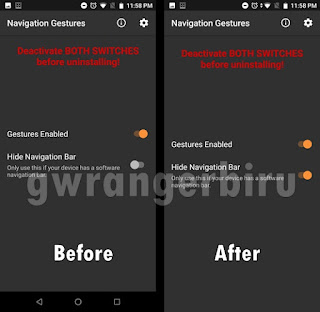












COMMENTS