I believe many of you want to install Google Camera on your Zenfone Max Pro, but most of if to install you need to root your phone first. Some how now you can enable cam2api with easily & of course without root.
Tutorial in Indonesia please visit : https://www.gwrangerbiru.com/2020/07/cara-menginstall-gcam-di-zenfone.html
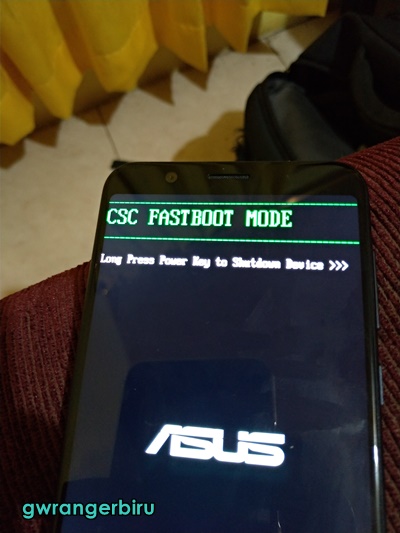
Now you need to download first ADB Fastboot , if you has been install USB Driver previously, you can skip this step.
[Download minimal_adb_fastboot_v1.4.3_setup.exe ##download##]
1. Once finish download, Install and open the folder :
C:\Program Files (x86)\Minimal ADB and Fastboot
( this can be different with your pc / laptop, just make sure you open the folder from ADB you install previously)
2. Inside the folder, press Shift + right-click , then select Open Command Prompt Here
3. Turn Off your Zenfone Max Pro M1, press Power Button and Volume UP at same time to access Fastboot Mode .
4. Connect you Zenfone Max Pro M1 with laptop / Pc
5. Then type "fastboot devices". Make sure your device has been detected, marked with a unique number display.
6. Then type fastboot oem enable_camera_hal3 true and enter
7 . Next type fastboot reboot and press enter again.
8. And you are done for enable cam2api , your device will restart.
Next Step is check whether your device has been able to install Google Camera.
[next]
You need to Install Manual Camera Compability aplication.
[Manual Camera Compability ##download##]
if you finish download, run the aplication and check the result.
See above picture that i has been mark with red square. If yours has the same result means you are ready to install Google Cam. Download Google Cam and feel the difference.
(Arnova version, 22-07-2018)
[Download Google Cam Arnova Ver8 ##download##]
Or if you want to try other version you can check directly here : https://www.celsoazevedo.com/files/android/google-camera/
This is recomended setting Gcam version Arnova :
For 4K UHD video options, capture sound, or other settings, it depends to you.If you record video with 60 FPS, change the resolution to FHD 1080p, then change the number 30 to 60 in the video when you want to record.
Disable HDR + / Retouch face if you want to use flash on the front camera.
How is the result ? Did you find any different when using Gcam and original camera ?
below is my result , left using original Camera, right using Gcam. I am not good photographer so you might try your self to take better picture.
Please let me know if you has any trouble when Install Google Camere on Zenfone Max Pro M1 Without Root.
Update from our friend Ikaro Alef , if you getting error when connect your device to pc / laptop please follow this link and start your step from beginning.
source: forum.xda-developers.com
Tutorial in Indonesia please visit : https://www.gwrangerbiru.com/2020/07/cara-menginstall-gcam-di-zenfone.html
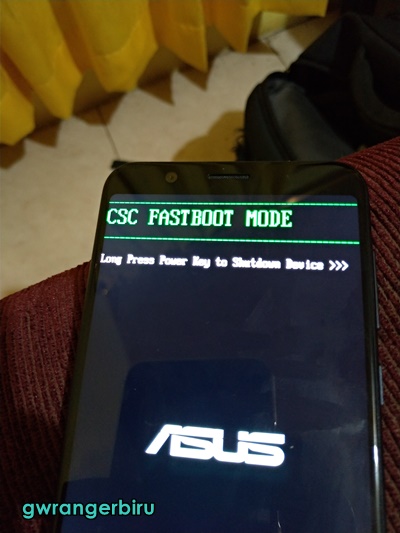
Now you need to download first ADB Fastboot , if you has been install USB Driver previously, you can skip this step.
[Download minimal_adb_fastboot_v1.4.3_setup.exe ##download##]
1. Once finish download, Install and open the folder :
C:\Program Files (x86)\Minimal ADB and Fastboot
( this can be different with your pc / laptop, just make sure you open the folder from ADB you install previously)
2. Inside the folder, press Shift + right-click , then select Open Command Prompt Here
3. Turn Off your Zenfone Max Pro M1, press Power Button and Volume UP at same time to access Fastboot Mode .
5. Then type "fastboot devices". Make sure your device has been detected, marked with a unique number display.
6. Then type fastboot oem enable_camera_hal3 true and enter
7 . Next type fastboot reboot and press enter again.
8. And you are done for enable cam2api , your device will restart.
Next Step is check whether your device has been able to install Google Camera.
[next]
You need to Install Manual Camera Compability aplication.
[Manual Camera Compability ##download##]
if you finish download, run the aplication and check the result.
See above picture that i has been mark with red square. If yours has the same result means you are ready to install Google Cam. Download Google Cam and feel the difference.
(Arnova version, 22-07-2018)
[Download Google Cam Arnova Ver8 ##download##]
Or if you want to try other version you can check directly here : https://www.celsoazevedo.com/files/android/google-camera/
This is recomended setting Gcam version Arnova :
- Open Gcam, click the menu on the top left, select Settings
- set "Bokeh Effect Resolution" to High
- Click Advanced menu - set "HDR + Parameters" to Super High
- Level of Sharpness: ON
- set "HDR Image Quality" to 100%
- Use Classic Smartburst: ON (disable Google Photo & Motion Photo)
- Disable Zoom In Portrait Mode: ON
- Auto Exposure In The Portrait Mode: ON
- Repair in Less Light Condition: ON
For 4K UHD video options, capture sound, or other settings, it depends to you.If you record video with 60 FPS, change the resolution to FHD 1080p, then change the number 30 to 60 in the video when you want to record.
Disable HDR + / Retouch face if you want to use flash on the front camera.
How is the result ? Did you find any different when using Gcam and original camera ?
below is my result , left using original Camera, right using Gcam. I am not good photographer so you might try your self to take better picture.
Please let me know if you has any trouble when Install Google Camere on Zenfone Max Pro M1 Without Root.
Update from our friend Ikaro Alef , if you getting error when connect your device to pc / laptop please follow this link and start your step from beginning.
source: forum.xda-developers.com















COMMENTS