This guide will allow you to install Dolby equalizer without root on your asus zenfone max pro M2. Just follow these simple steps:
Please Note this application only work only apps that have equalizer option
1) Install the app provided below
2) Now open the app
3) Now close the app and remove it from recent apps
4) Now go to any music player
(recommended music player): jiomusic, google play music, gaana, saavan, spotify, hungaama and other equalizer supported player
5) Now in your music player app open equalizer icon from the settings of the app
6) You will be greeted with AsusDolby and then turn asus dolby on
7) Now on equalizer select normal, classic, pop etc option according to your need......(DOLBY EQUALIZER) option recommended
8) Now you can enjoy your DOLBY SOUND ON STOCK ROM
[Download Asus Dolby Apk##download##]
source : Xdadev
Please Note this application only work only apps that have equalizer option
1) Install the app provided below
2) Now open the app
3) Now close the app and remove it from recent apps
4) Now go to any music player
(recommended music player): jiomusic, google play music, gaana, saavan, spotify, hungaama and other equalizer supported player
5) Now in your music player app open equalizer icon from the settings of the app
7) Now on equalizer select normal, classic, pop etc option according to your need......(DOLBY EQUALIZER) option recommended
8) Now you can enjoy your DOLBY SOUND ON STOCK ROM
[Download Asus Dolby Apk##download##]
source : Xdadev




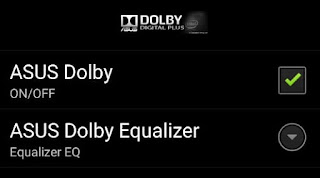



COMMENTS