WhatsApp recently added Dark mode support in its Android app. The feature is currently available in the beta version of the app, though it should be rolled out to the stable version on the Play Store soon. If you cannot wait to try out Dark mode in WhatsApp, you can always join the beta program of WhatsApp and get the feature.
By joining the beta program, you will also get access to other new features as and when they are pushed by WhatsApp to its beta channel.
If you are not sure how to join the WhatsApp beta program on your Android device and enable Dark mode on it, simply follow the steps below.
Step 1: Open this link on your Android device or PC. Make sure that you are logged into the same Google account as the one you are using on your Android device.
Step 2: Tap the Become a Tester button to join the beta program. Wait for a few minutes and head over the Play Store. You should see an update for WhatsApp which you need to install.
Step 3: After installation, open WhatsApp. On the top-right corner, tap the 3-dot menu overflow button and select Settings. Head over to the Chats option.
Step 4: You will see the Theme option. Tap on it and then select the Dark option. You also have the option of linking WhatsApp's Dark mode with the system theme. This way, whenever you toggle between dark and light theme on your Android device, WhatsApp's theme will also change accordingly.
Down the line, if you wish to, you can exit the beta program of WhatsApp as well. For that, simply open this link and select the Leave the program option.
WhatsApp's Dark mode uses a dark gray background and not a true black one. So, the battery savings will be minimal. Nonetheless, it should still help reduce eye strain and make it easier to read long conversations.
By joining the beta program, you will also get access to other new features as and when they are pushed by WhatsApp to its beta channel.
If you are not sure how to join the WhatsApp beta program on your Android device and enable Dark mode on it, simply follow the steps below.
Step 1: Open this link on your Android device or PC. Make sure that you are logged into the same Google account as the one you are using on your Android device.
Step 2: Tap the Become a Tester button to join the beta program. Wait for a few minutes and head over the Play Store. You should see an update for WhatsApp which you need to install.
Step 3: After installation, open WhatsApp. On the top-right corner, tap the 3-dot menu overflow button and select Settings. Head over to the Chats option.
Step 4: You will see the Theme option. Tap on it and then select the Dark option. You also have the option of linking WhatsApp's Dark mode with the system theme. This way, whenever you toggle between dark and light theme on your Android device, WhatsApp's theme will also change accordingly.
Down the line, if you wish to, you can exit the beta program of WhatsApp as well. For that, simply open this link and select the Leave the program option.
WhatsApp's Dark mode uses a dark gray background and not a true black one. So, the battery savings will be minimal. Nonetheless, it should still help reduce eye strain and make it easier to read long conversations.





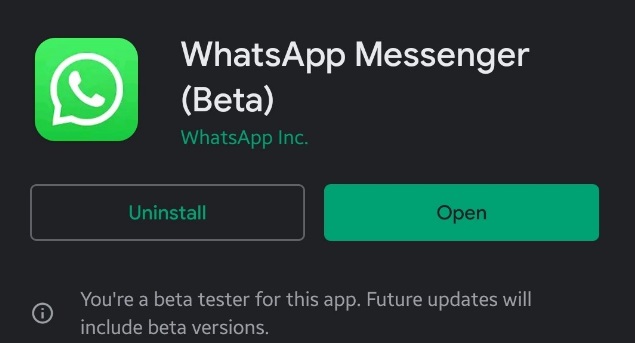

COMMENTS